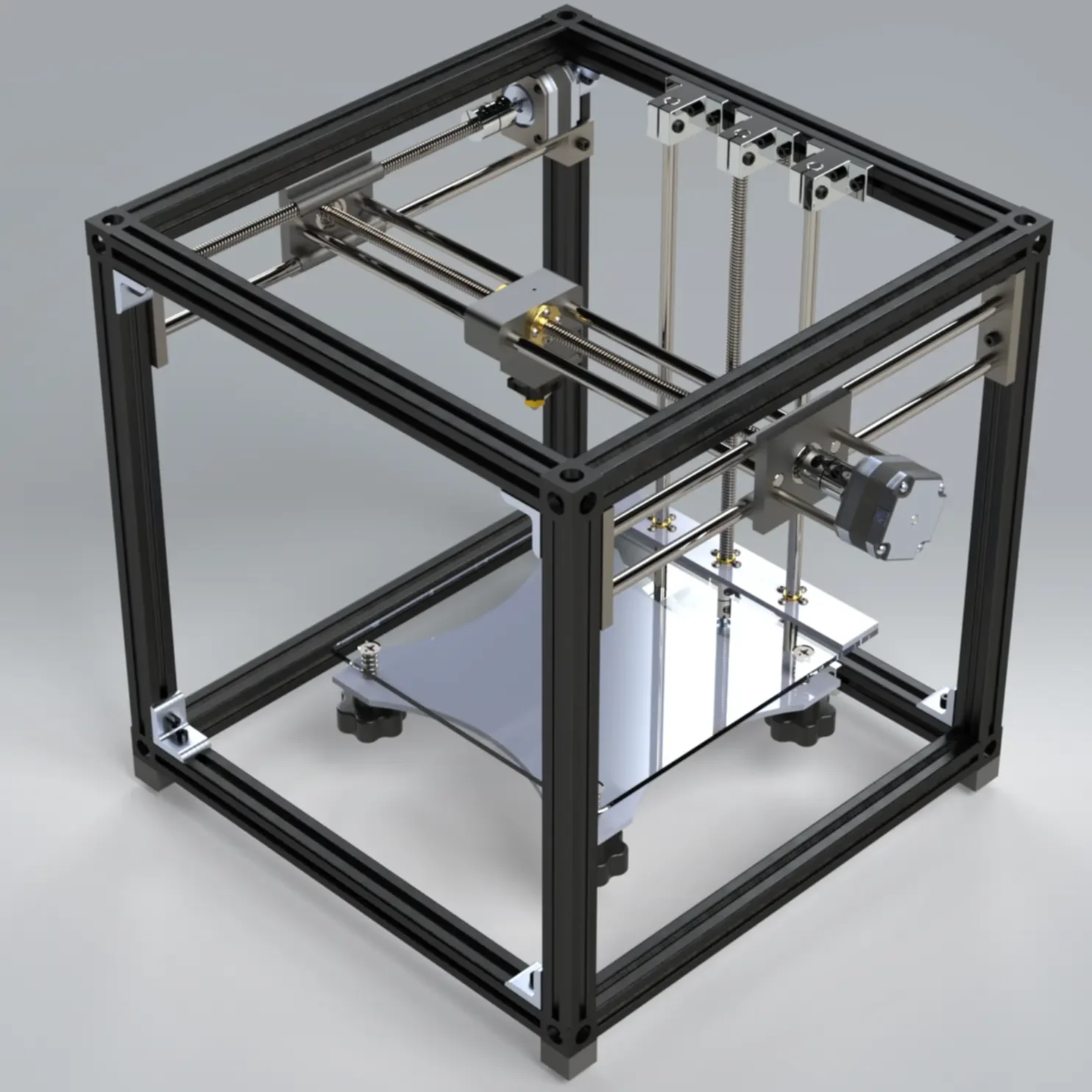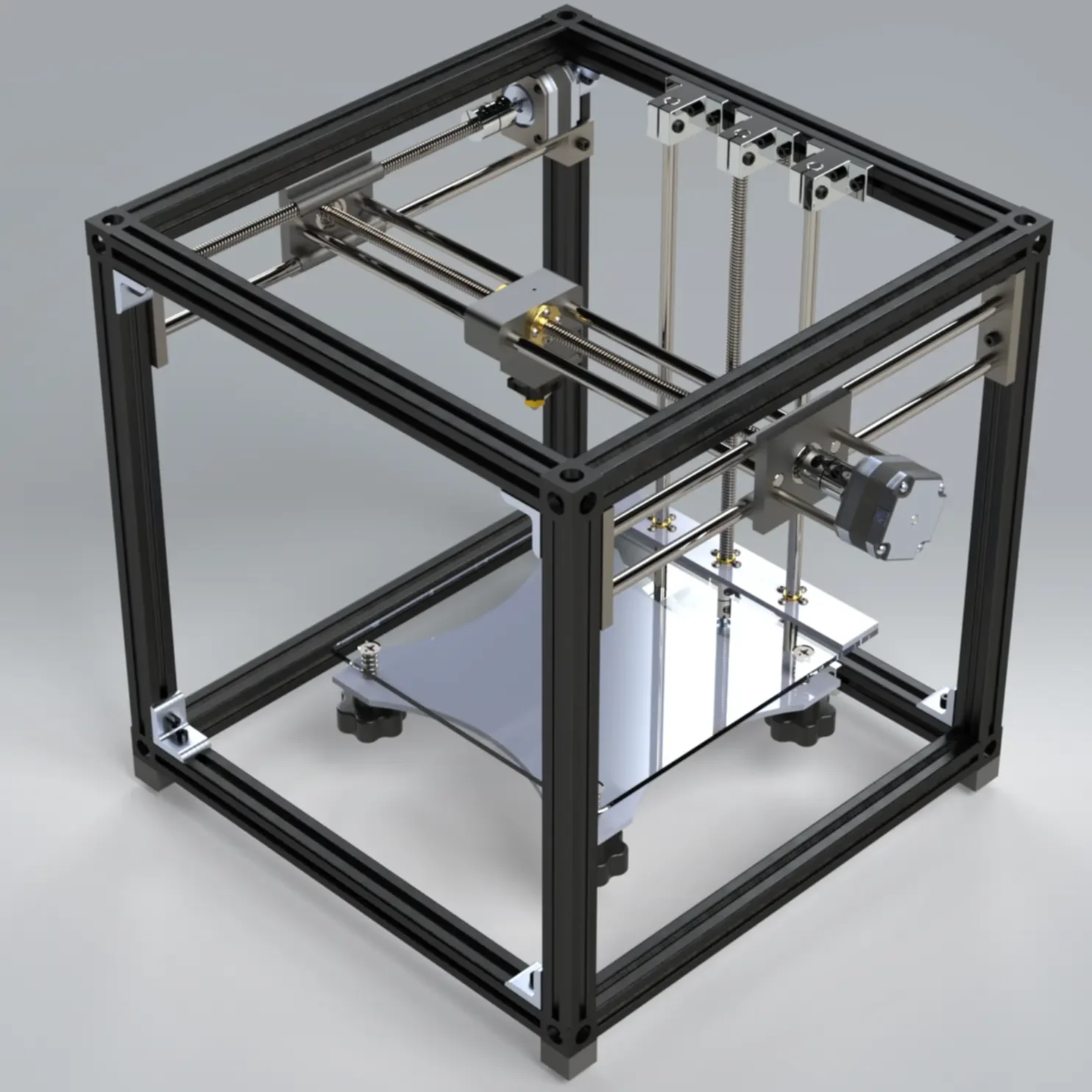Introduction
The goal of this project was to design a cost efficient entry level 3D
printer with the target audience being an entry-level professional (engineer, designer, etc.) who needs rapid
prototyping methods in their office. The instructions to the project can be found in the download
link.
In addition to CAD models and technical drawings, we needed to create an engineering report
outlining our design, and justifying our choices of parts, methods, etc.
This project had 6 members -
Adli Hijab, Zein Barakat, Danny Jung, Fatima Hassan, Kisvah Kamal and myself. We split the tasks
amongst ourselves - with me doing most of the CAD work and a few sections of the engineering report, and the
rest of the group working on the engineering report. The tasks were delegated this way because I had extensive experience with 3D printers, and had access to my own Creality Ender 3 Pro 3D printer at home, which I could refer to for design inspiration and guidelines.
This page outlines my work in the project. It showcases the use of the iterative designing methods I learned in my 'MIE243 Mechanical Engineering Design' class to conceptualize and design parts.